Technology in the classroom looks more like a tool for data collection and less like a student activity. Especially in early education. Even more so in natural classrooms. Removing the large emphasis on technology in the classroom should be a shift for all early ed programs and not just natural spaces. In a half day program technology can be kept to documentation, and/or strictly for teacher use. In an all-day program, students actually visit the computer lab. As a result, technology in the classroom can be tricky to combat. Including technology as part of the documentation is a way to appease the administration and stay true to your natural roots.
Utilizing Technology in the Classroom
The Amazon Echo Dot allows teachers to utilize technology in the classroom by playing music from anywhere in the room. This has helped me during clean up times and transitions. I can say, “Alexa play the cleanup song” while I am finishing up small groups. I have used the Echo to ‘read’ children’s’ stories to the class. My most memorable moment was during a stomach flu epidemic. From the bathroom (where I was cleaning up an accident) I was able to say- Alexa read Adventures of Frog and Toad. My students were engaged, listening to a story while I dealt with the results of a nasty stomach virus. The Echo Dot has really become an assistant teacher!

We also use the Echo daily during what we call song box time. The students grab a small toy from the song box. One that represents the song they chose. I am then able to use the Echo to play music. When I first started teaching song box was a huge time suck. The child would choose their song item, and then I would have to fast forward and rewind the cassette tape to get to the correct songs! (I know I just dated myself). Being able to use the Echo is life-changing, and keeps the class moving along.
Some of our favorite artists:
- Raffi
- Greg & Steve
- Dr. Jean
- Laurie Berkner
- Charlotte Diamond
- Heidi Songs
- Mrs. FlutterBee
- Hap Palmer
- The Learning Station
- Jack Hartman

My plan this year is to incorporate the Echo Dot for more math skills as well. Using timers during our 3-minute reflections, and to help students practice counting during independent work. As a side note- I also use Alexa and the Echo to help remind me about staff meetings, and specials during the school day. Sometimes we get very interested in our work and I have been known to miss library time. Alexa keeps me on track and reminds me without having to set 14 alarms on my phone/watch.
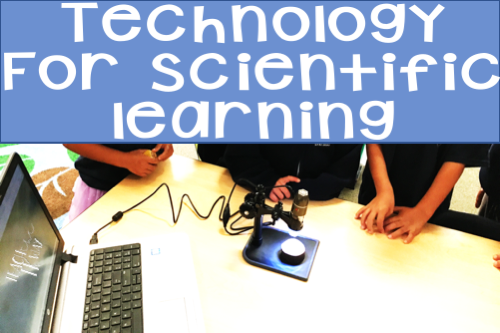
Technology in Early Education
Using a scientific microscope that connects to the computer screen or an interactive whiteboard is actually a really cool way to incorporate technology in the classroom. Our classroom is 1:5 with Chromebooks. The issue with Chromebooks is they are not necessarily user-friendly for 4-year-olds. They swipe out of the app too often, then they cannot get back where they were. Chromebooks do not have the app capability that an iPad has- but we do our best. The single biggest thing my students LOVE about the Chromebooks is they can use the microscope to view things “SUPER CLOSE”!

The children use the microscope to see everything up close and personal. They check out everything. Including their uniforms, the rock collection, the carpet, and glitter- which we learned are all hexagon-shaped! Last year we won a technology in the classroom grant and the microscope was our choice for a prize. Never in a million years did I think it would work as well as it does (based on the affordable price). It is the #1 used science tool in our classroom. And even better, once I showed the students how to use it- it has become a self-directed center! WIN-WIN
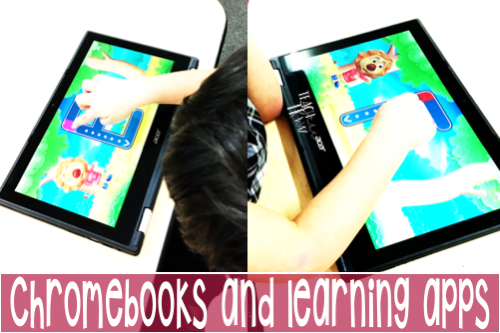
Technology in the Classroom- Ideas
Programs like SeeSaw and Kaymbu allow for the student to record their learning and incorporate age-appropriate technology in the classroom. The teacher then has the ability to share with parents, admin, and colleagues. Students as young as 4 can learn how to successfully navigate SeeSaw and will love the interactive feel of the program.
Seesaw has become another favorite in the classroom. The students can record themselves (using the Chromebook camera). It allows me to view the learning at a later time and complete assessments when the students aren’t even in the room. They record themselves counting, letter recognition, and even writing their names on the whiteboards. It takes some time to teach them how to begin the recordings- but becomes a real helpful tool later on.
Once the children have finalized their videos I can send them to parents, or keep them in the student portal and know what we need to work on in a 1-1 setting.

There is so much talk about students not being exposed to technology in the classroom because they get it at home. If we are INTENTIONAL with our use, technology can be beneficial in the long run.

As an Amazon Affiliate, I will earn a small commission (at no extra cost to you) on products purchased using my link.



One Response